Published: 13/09/2024 by Tamara Edgar
I would say that the main challenge of link building is to keep track of all the websites you are getting in touch with and prioritise between similar options, especially if the link is paid.
SEMrush’s tool is very well adapted to help you with these tasks. You can monitor your links in three main tabs - Prospects (contains all the suggested links.) In progress (move links here when you decided you want them,) and Monitor (links that have already been built.)
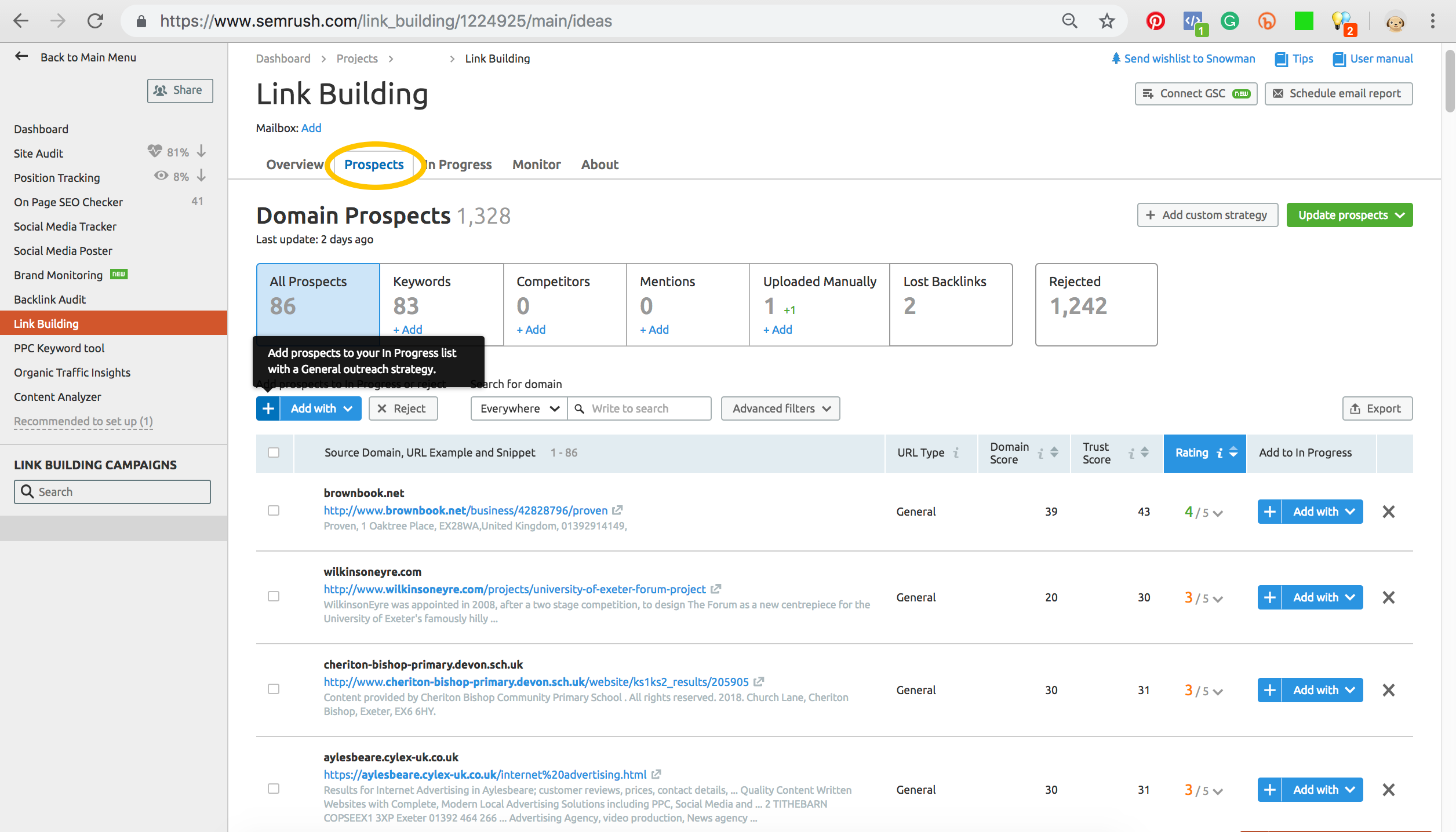
In the prospects tab, you can add any potential links manually or let SEMrush determine which websites can be your prospects. The best suggestions come from Competitors Links as these are based on where your competitors have linked already, which makes it easier to obtain the links and also means that 90% of the websites are relevant. However, it is important to look at options that the competitors might have overlooked.
In this case, the Keywords tab is a good one to use, however, it involves more hard work as the algorithm gives you lots of options and you need to check carefully if they are relevant or not. You can also manually add prospects and check their metrics, domain authority (DA) and toxic score. To learn more about link building metrics and what each one means, check out our SEO 101 series as they’re released. Remember these are just metrics, link building is complex and should not be based only on DA.
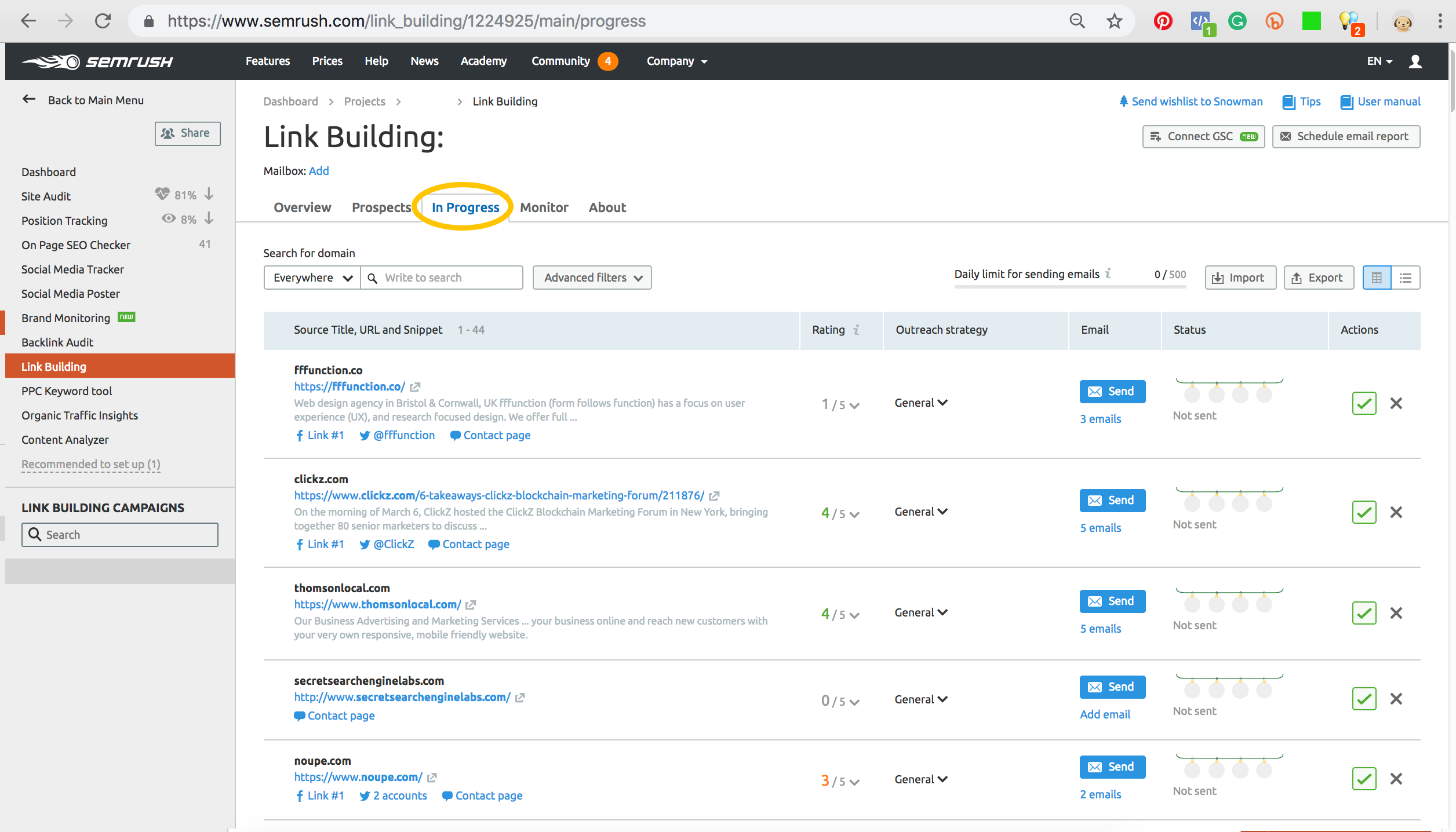
In this tab, you can once again review the links you’ve shortlisted and decide if you want to go forward with contacting the websites. SEMrush gives you easy access to the contact page and an option to integrate your Gmail and send requests straight from SEMrush. However, as of November 2018, it is confirmed that outlook integration is undergoing and will be introduced very soon. This will be a cool new feature as most corporate emails are outlook and it will give you a chance to approach websites with an official email.
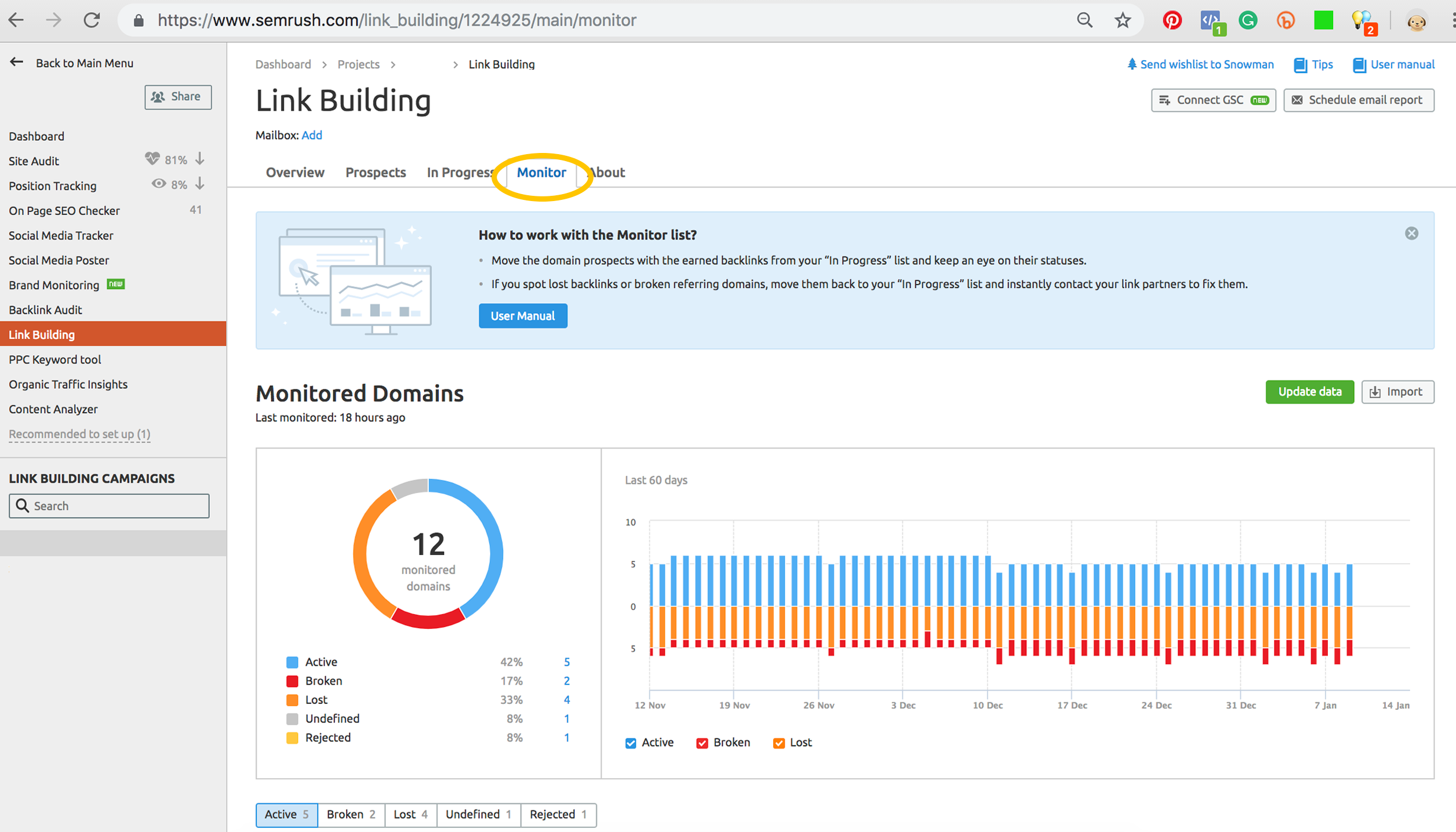
And finally, you have the Monitor tab where you can add links once they have been built. Remember, it needs to be done manually and once the domain is added to the tab you will need to manually set the correct URL. The reason is that the initial suggestion will be a URL without your link and to ensure that SEMrush starts monitoring it, you will need to input a URL of the page containing your backlink.
Overall it is a great tool to use and makes life much easier. There are a few downsides too, like when monitored, some links might show up as broken or lost, even though they aren’t. I’m not sure what causes it, but sometimes it’s proved to be a matter of time and after the links have been there for a while, the tool will start recognising it as an active link.